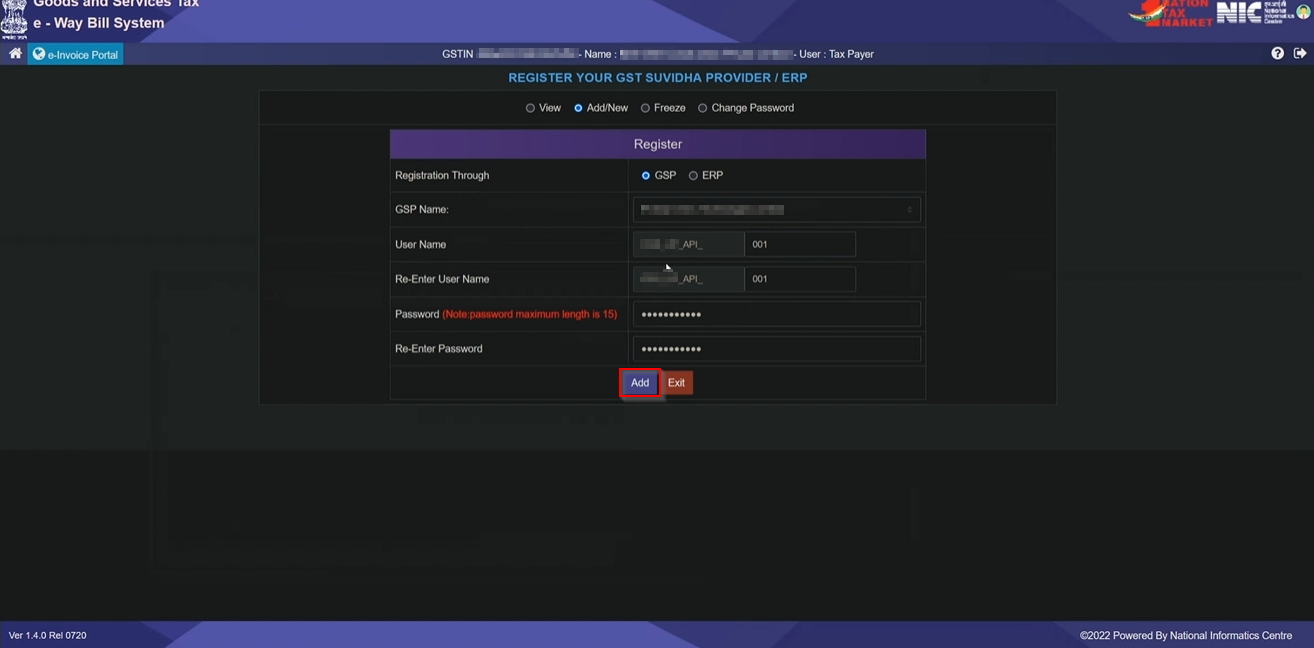Log in to the E-Way Bill Portal
Log in to your account on the E-Way Bill portal using your GST credentials.

Navigate to API registration for GSP
Navigate to API registration for GSP. On clicking “For GSP”, you will be receiving an OTP, which needs to be entered to proceed further.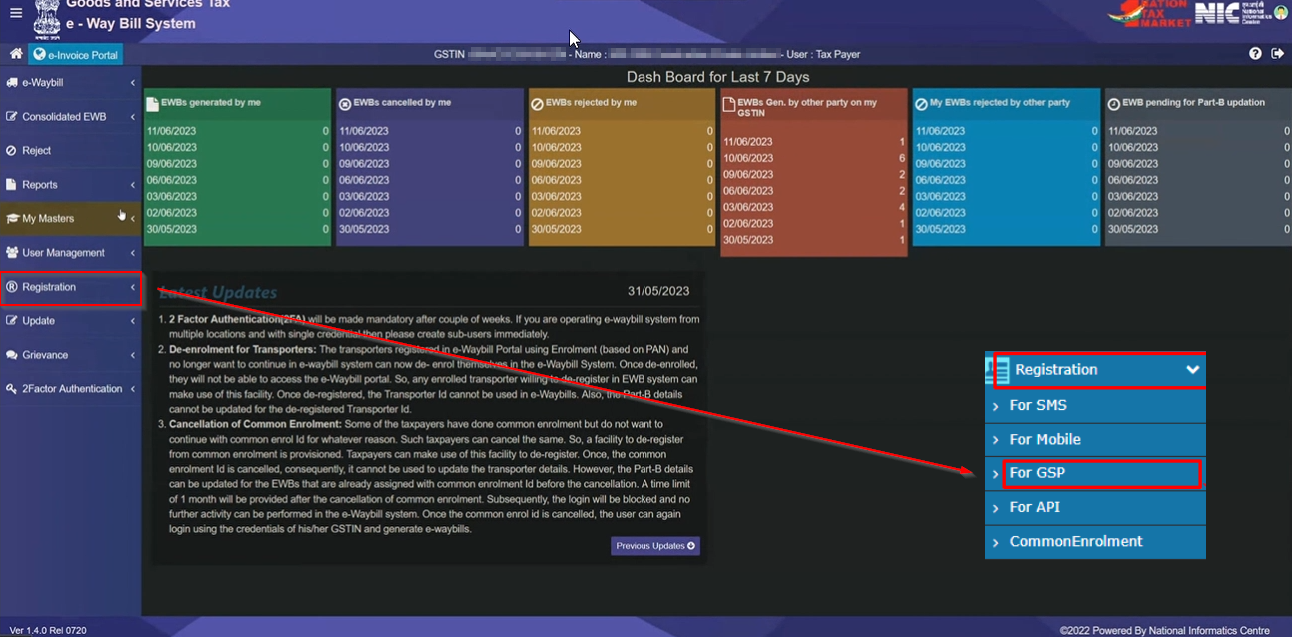
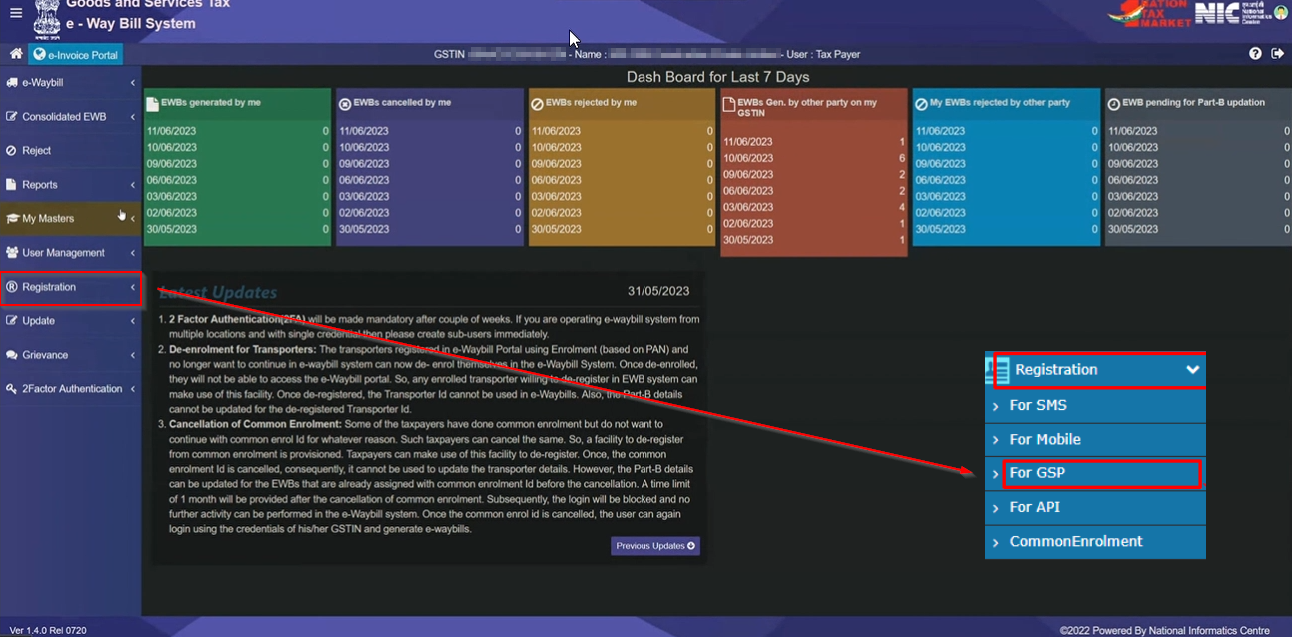
Add/New GSP and select provider
Once you enter the OTP, you can click on “Add/New GSP” and select the GST Provider. In this case, add “Quicko Infosoft Pvt. Ltd.”.