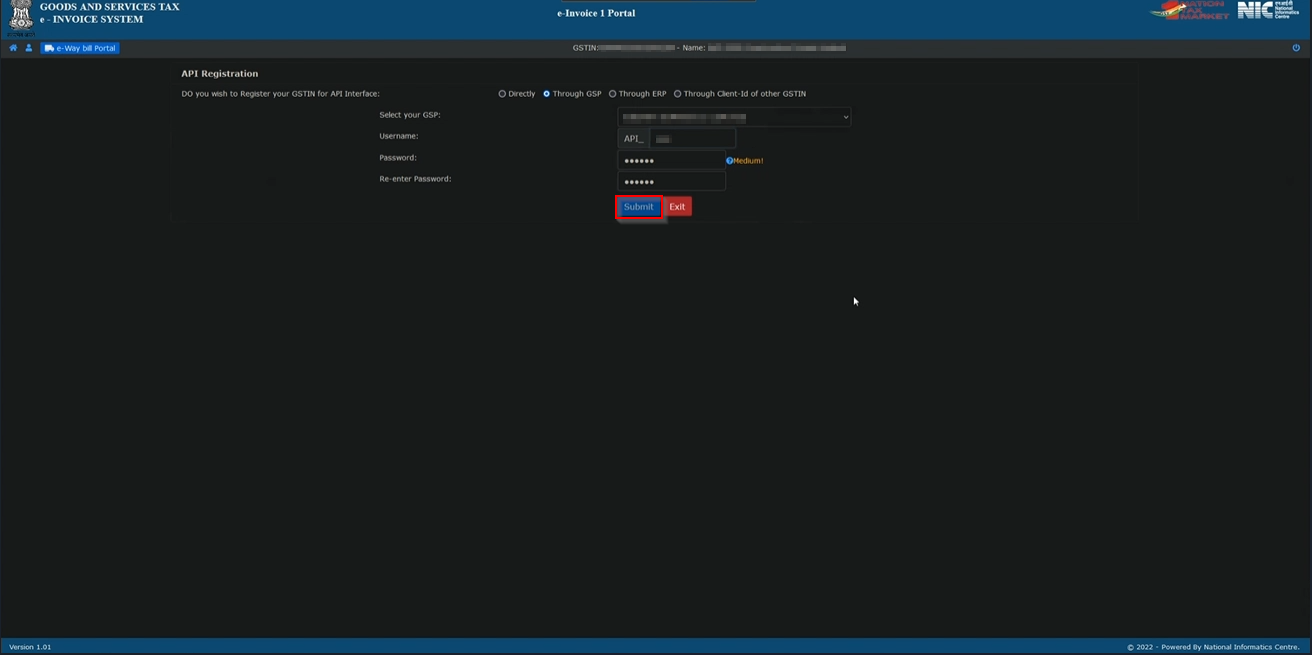Log in to the E-Invoice Portal
Log in to your account on the E-Invoice portal using your GST credentials.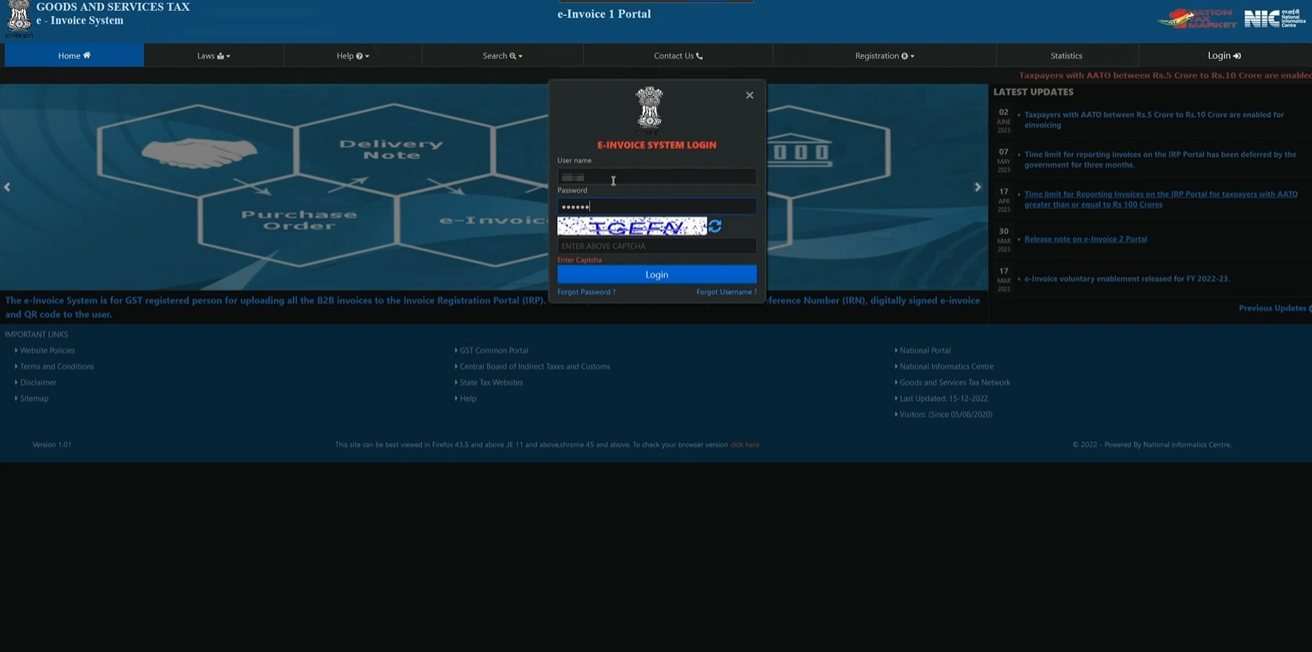
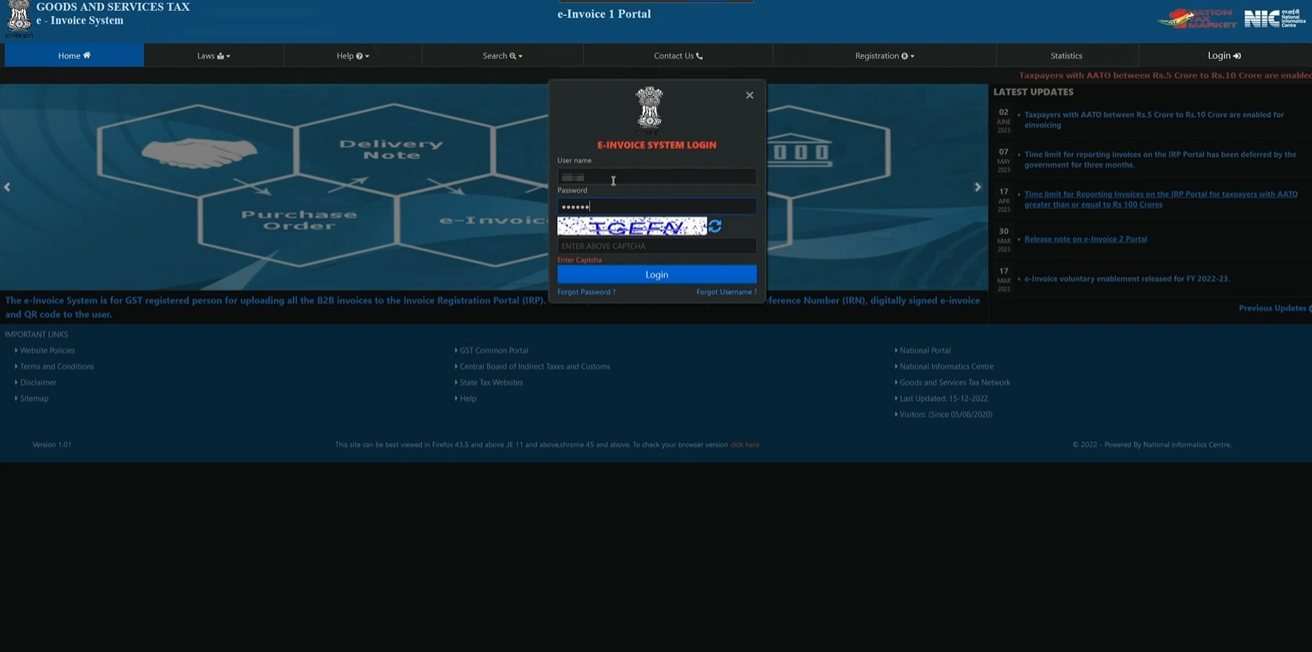
Navigate to Create API User
Once logged in, navigate to User Credentials > Create API User from the main menu.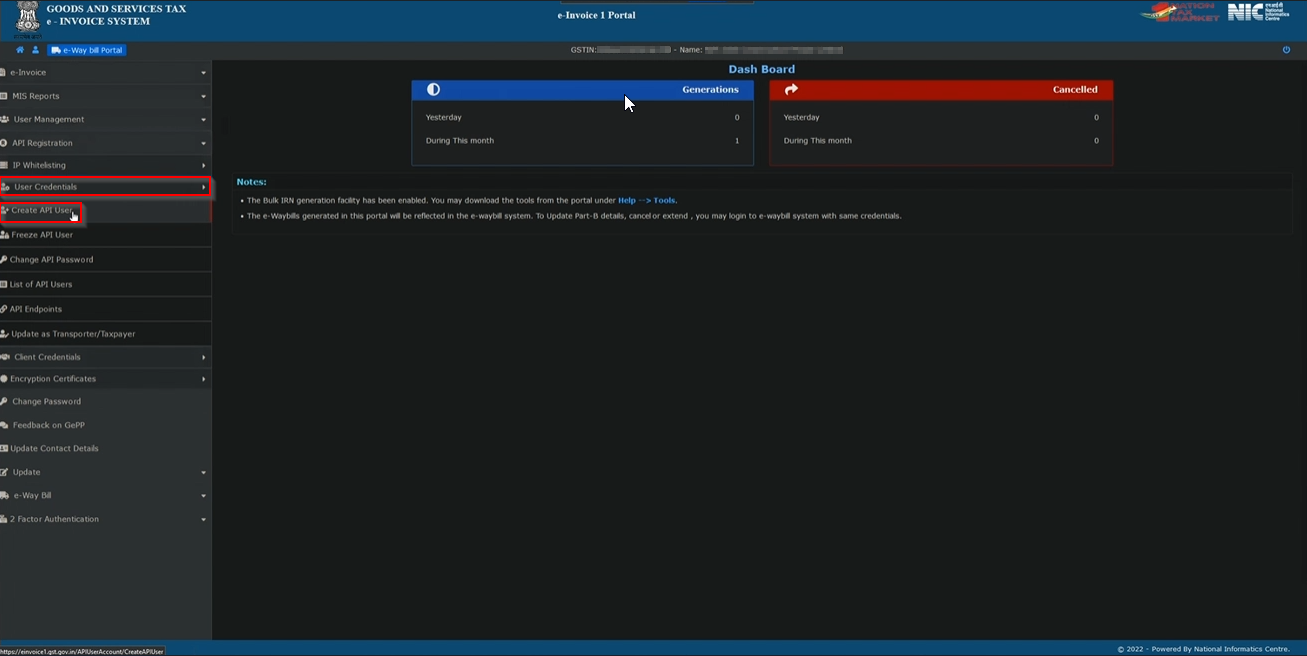
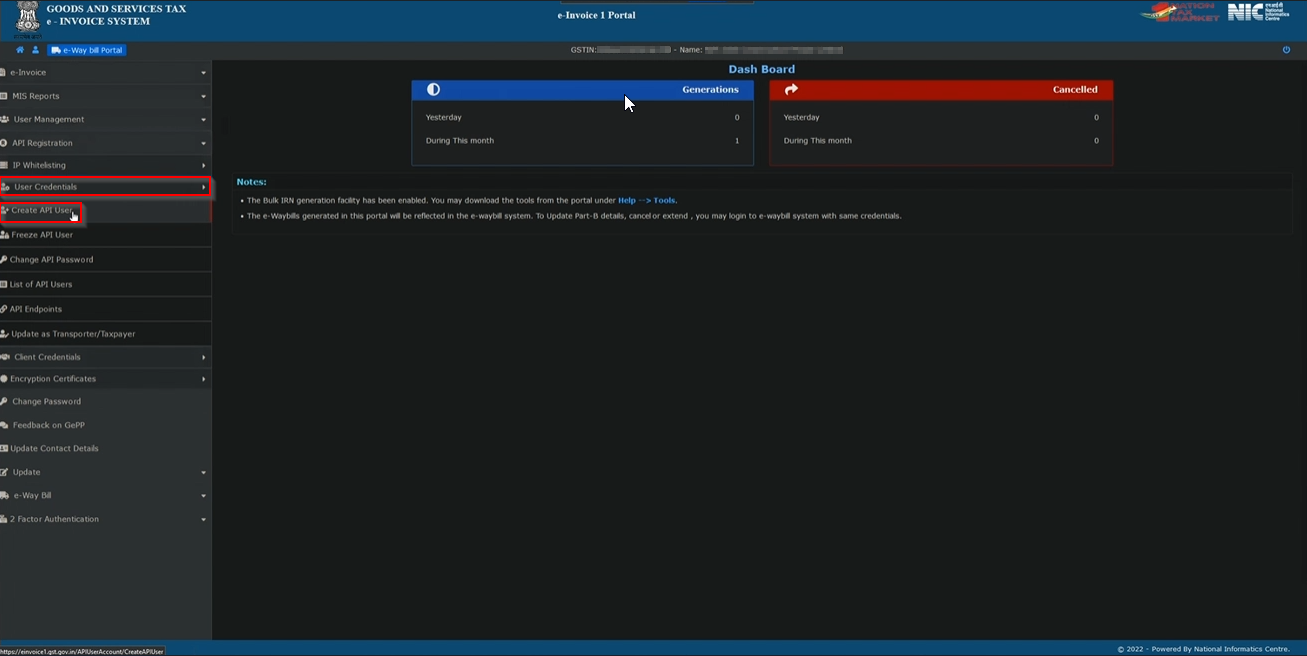
Enter OTP
Enter the OTP (One-Time Password) that you receive on your registered mobile number or email address. The OTP is sent automatically when you initiate the API user creation process.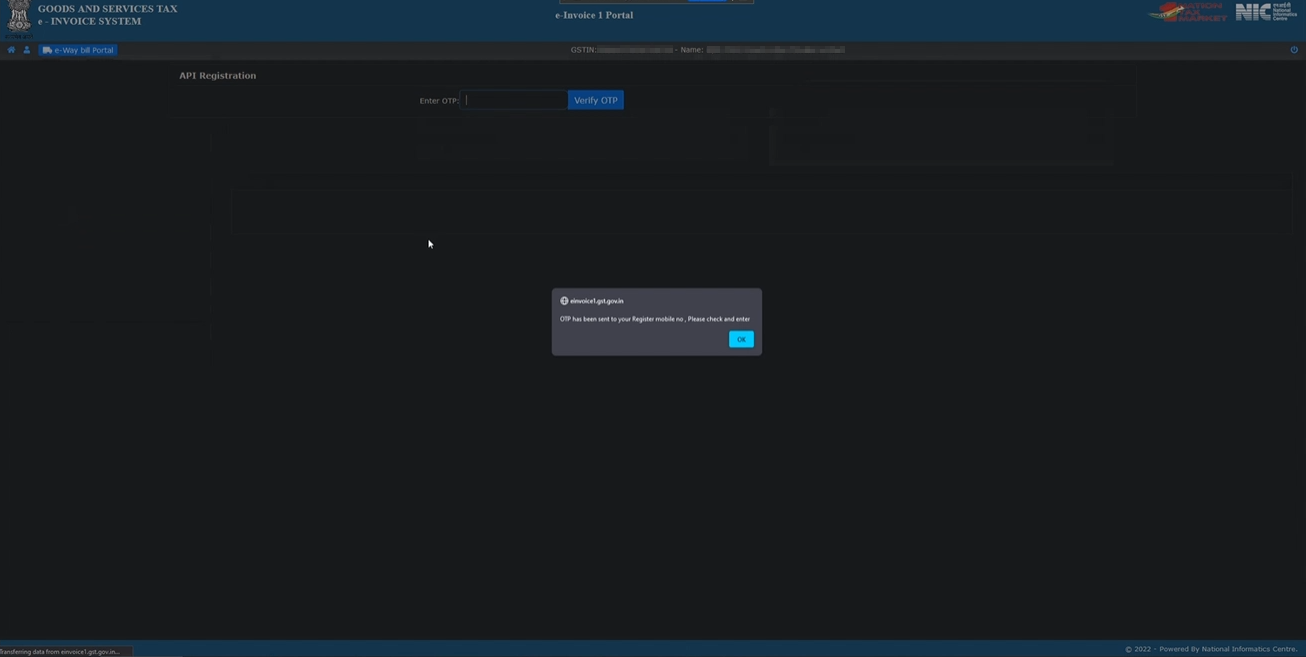
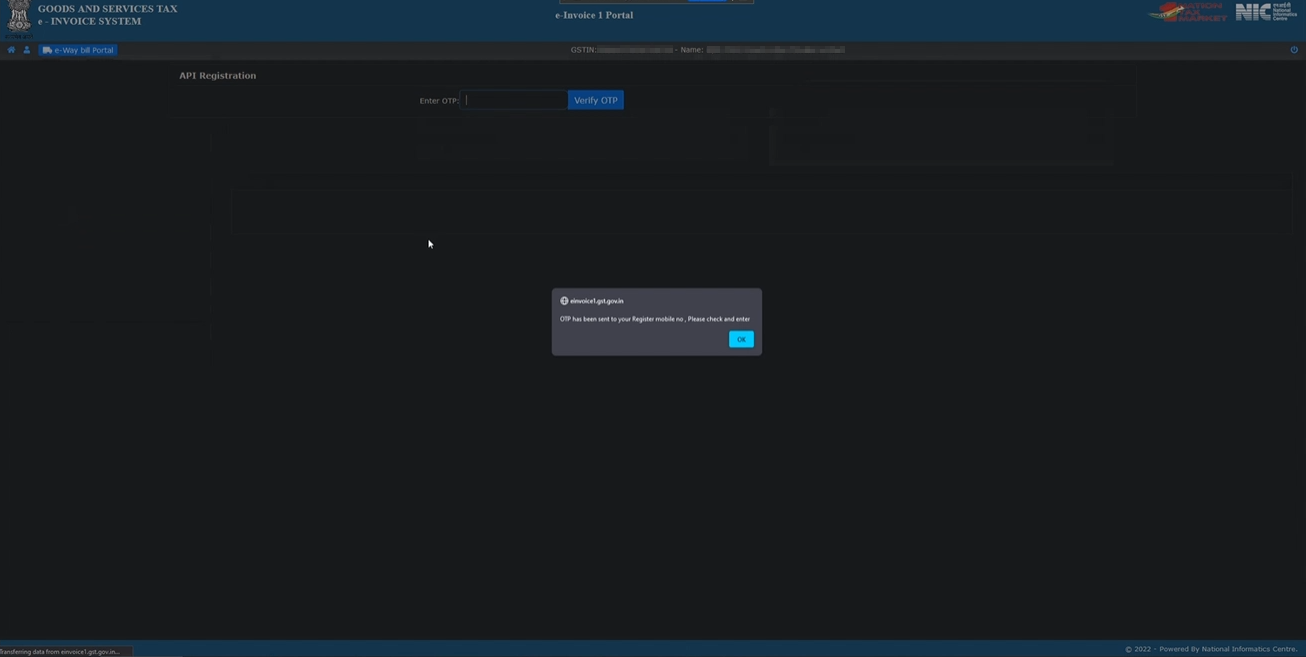
Select Through GSP
After entering the OTP, click on “Through GSP” option to proceed with creating the API user through a GST Suvidha Provider.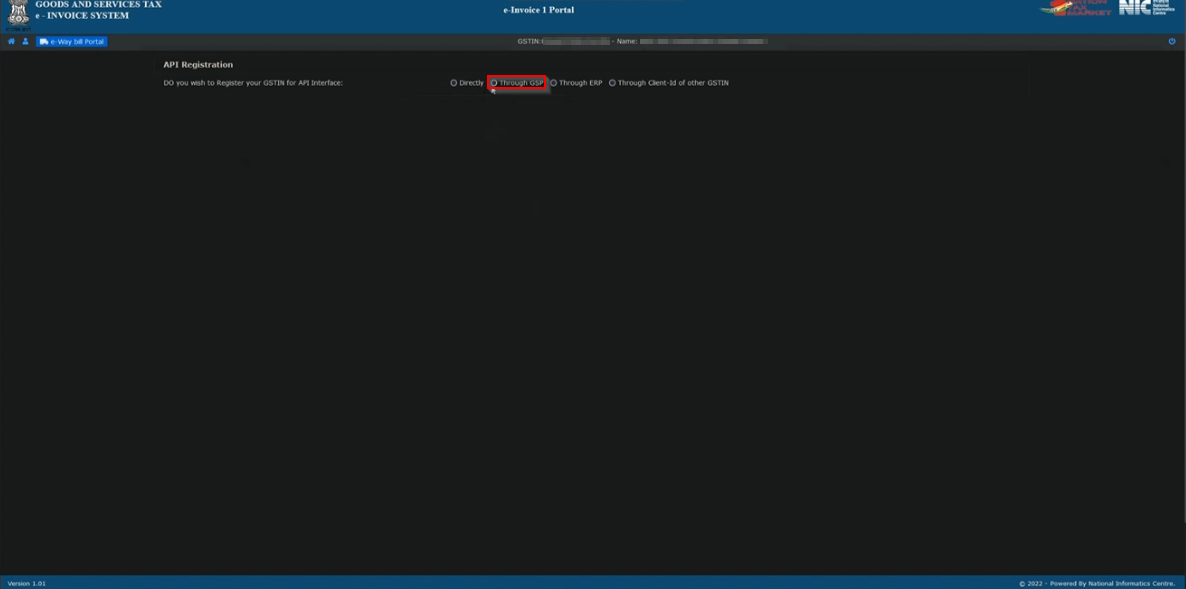
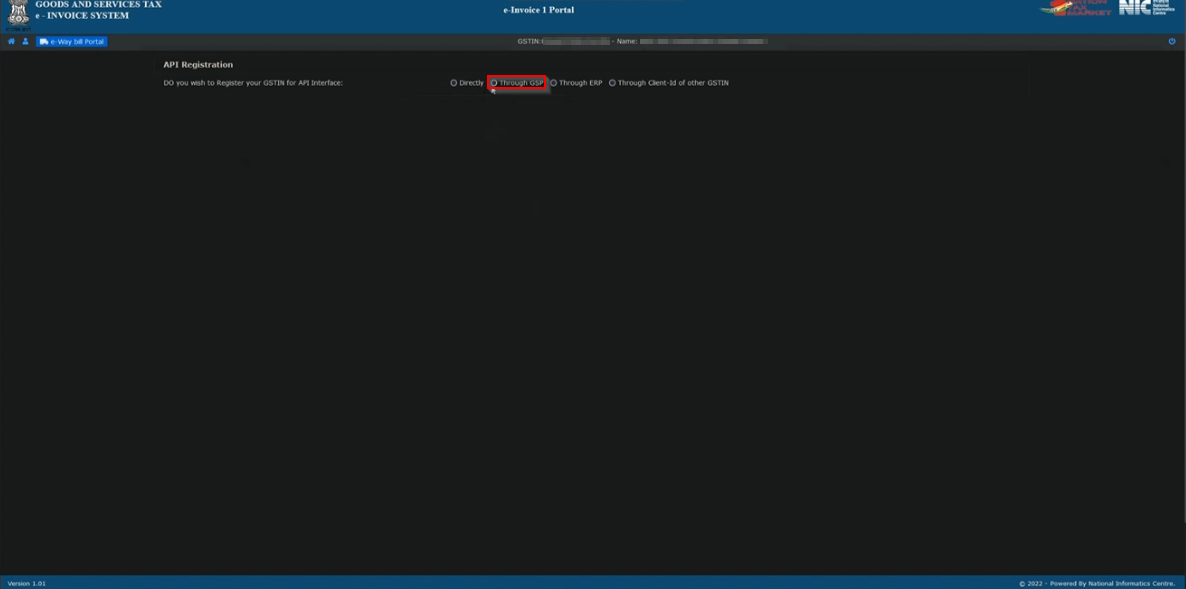
Enter GSP details and credentials
Complete the following fields to create your API user: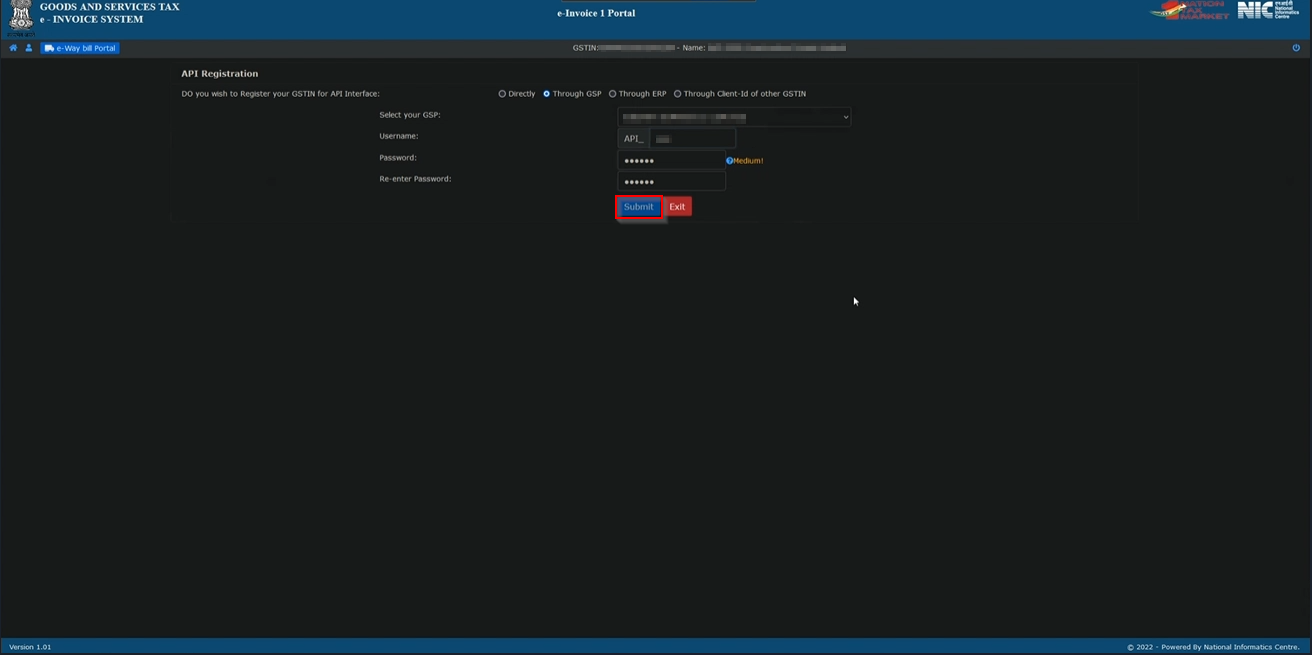
- Select the GST Provider: Choose “Quicko Infosoft Pvt. Ltd.” from the dropdown list.
- Enter Username: Create a unique username for your API user.
- Enter Password: Create a secure password for your API user.
- Click Submit: Review your details and click Submit to complete the registration.